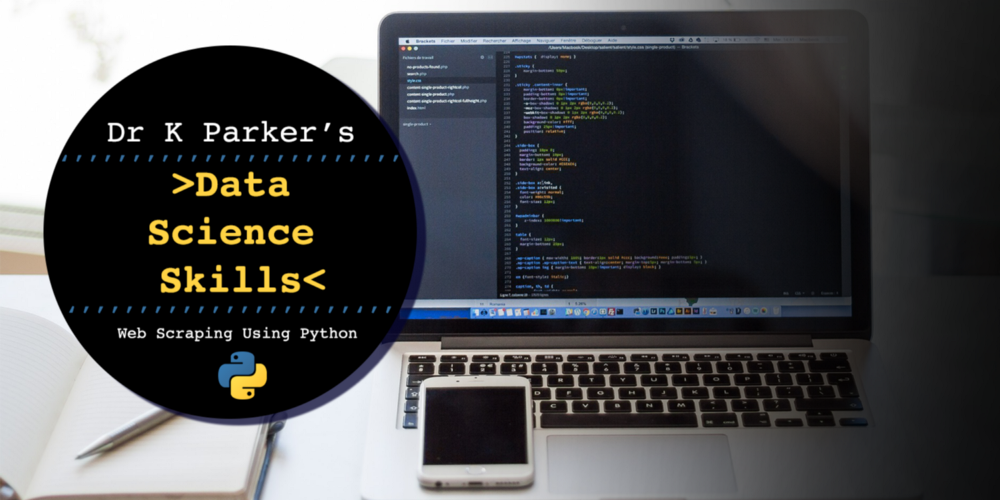Watching the youtube video A Branch in Time (a story about revision histories) by Tekin Süleyman provided invaluable insight on how to git better.
Git commit histories can be revised to better organise repos and to easily find details on why choices were made.
Your software is more than the code — Tekin Süleyman
The commands to use to edit commit messages are summarised below
To revise commit history:
git rebase -i master
When editing commit messages:
- pick, p use commit
- squash, s use commit but meld into previous commit
- fixup, f like squash but discard commit log message
- reword, r edit commit message
Change previous commit, add changes, use --no-edit to use without new commit message:
git commit --amend
To force push to branch:
git push --force-with-lease
Tips on writing good commit messages:
- Configure an environment for good commit messages (getting out of using
git commit -m 'Message')
Usegit config --global core.editor "subl -w"and turn verbose ongit config --global commit.verbose true - Capture the why, not the what
- Shape each commit
Keep the story simple and easy to follow
- Create small atomic commits
- Shape as you go, not at the end
git add --patch / -p
- Treat (local) commits as mutable
git commit —amend —fixup / —autosquash git rebase —interactive git rebase —abort - Build your instincts; search your histories
git log -S "some_code" git annotate file
Kerry attempts squash
- Run
git rebase -i master - Change top commit message to be
rewordorpick - Squash the rest of the commits
- When saved and closed, prompt to update commit messages:
- Comment out squashed messages
- Update (or leave) top commit
- Check messages with
git log --oneline - Push
git push --force-with-lease🥳
Kerry Parker
Data Engineer with PhD in Physics. Interested in all things data, personal development and productivity, see more posts on Medium.